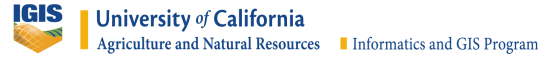Working with Climate Data in R with caladaptR
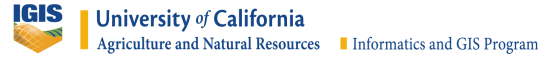
Cal-Adapt is California’s official portal for peer-reviewed climate data.
Datasets are selected with guidance and priorities from California State agencies.
Projected Climate Data:
Extent of LOCA downscaled climate data layers:
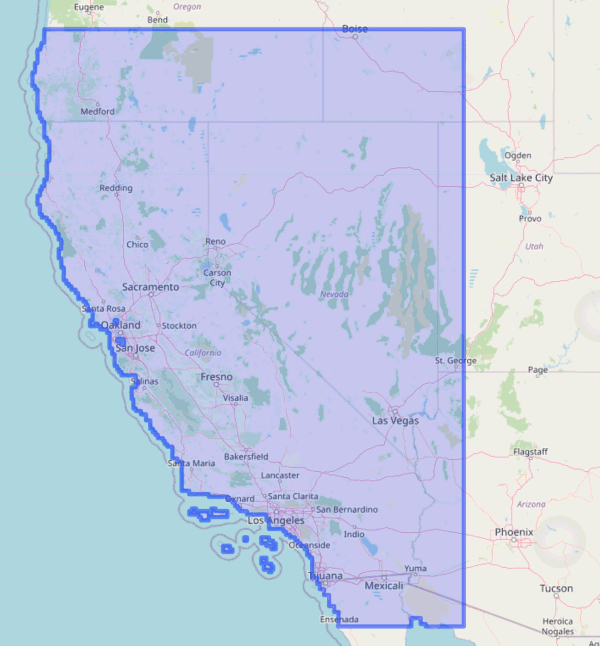




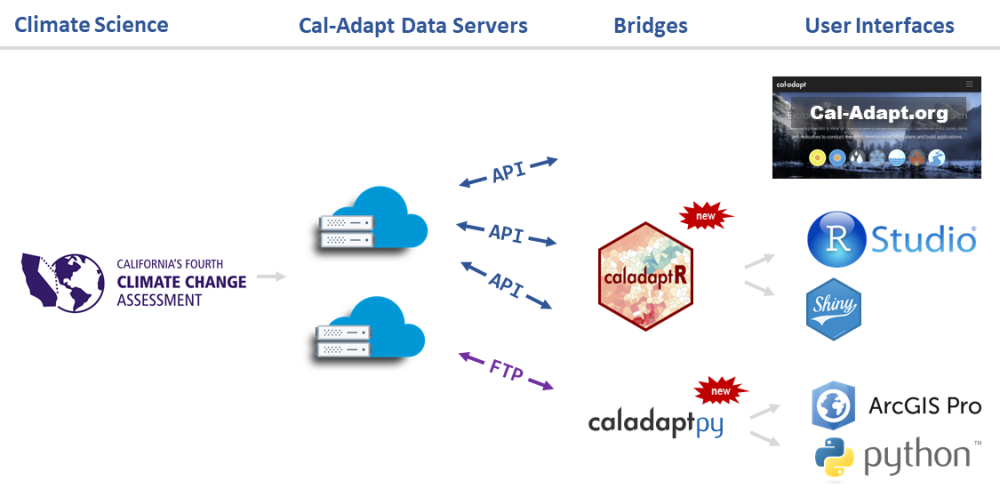
| Feature | Cal-Adapt website | Cal-Adapt FTP | caladaptPy | caladaptR |
| Download rasters | ||||
| Statewide | ✔ | ✔ | ✔ | |
| User area-of-interest | ✔ | planned | ✔ | |
| 10 recommended GCMs | ✔ | ✔ | ✔ | ✔ |
| All 32 GCMs | ✔ | ✔ | ||
| Query features | ||||
| Points (user-provided) | ✔ | ✔ | ✔ | |
| Lines (user-provided) | ✔ | ✔ | ||
| Polygons (user-provided) | ✔ | ✔ | ✔ | |
| Polygons (presets, boundary layers) | ✔ | ✔ | ||
| Other | ||||
| Extract underlying tables from preset charts | ✔ |
More info:
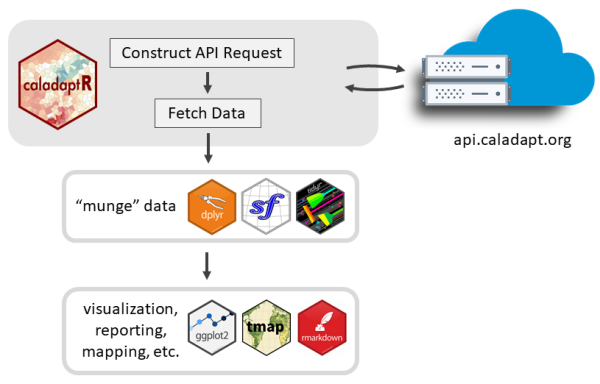
caladaptr is an API client package
The user is expected to know:
In general, there are five steps to using caladaptR:
cap1 <- ca_loc_pt(coords = c(-121.4687, 38.5938)) %>% ## specify a location
ca_cvar(c("tasmax", "tasmin")) %>% ## climate variables
ca_gcm(gcms[1:4]) %>% ## GCM(s)
ca_scenario(scenarios[1:2]) %>% ## emission scenarios(s)
ca_period("year") %>% ## temporal aggregation period
ca_years(start = 2040, end = 2060) ## start and end dates## Cal-Adapt API Request
## Location(s):
## x: -121.469
## y: 38.594
## Variable(s): tasmax, tasmin
## Temporal aggregration period(s): year
## GCM(s): HadGEM2-ES, CNRM-CM5, CanESM2, MIROC5
## Scenario(s): rcp45, rcp85
## Dates: 2040-01-01 to 2060-12-31
## ## General issues## - none found## Issues for querying values## - none found## Issues for downloading rasters## - none foundNo problem!
No problem!
ca_read_stars()

See samples:
Website: https://ucanr-igis.github.io/caladaptr/
Resources
Get Involved
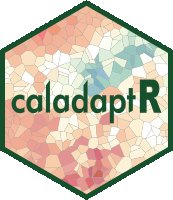
Andy Lyons
andlyons@ucanr.edu