Working with Cal-Adapt Climate Data in R:
Rasters

Climate data are inherently raster.
Rasters can cover large areas.
Download once, use many times.
Querying locations is easy.
There are many well-developed tools for
manipulating and analyzing raster data.
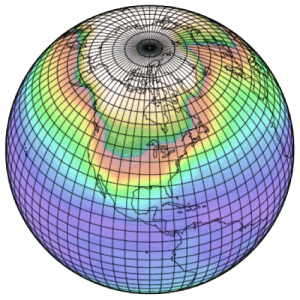
Large file sizes.
Can wind up with one raster with many layers, and/or many rasters with one layer.
File format limitations (especially TIFs).
Typical spatial data headaches (CRS, resolution).
Challenge of analyzing multiple futures.
| Cal-Adapt website | Cal-Adapt FTP | caladapt-py | caladaptR | |
| Download rasters | ||||
| Statewide | ✔ | ✔ | ✔ | ✔ |
| User area-of-interest | ✔ | ✔ | ✔ | |
| 10 recommended GCMs | ✔ | ✔ | ✔ | ✔ |
| All 32 GCMs | ✔ | ✔ |
https://ucanr-igis.github.io/caladapt-py/

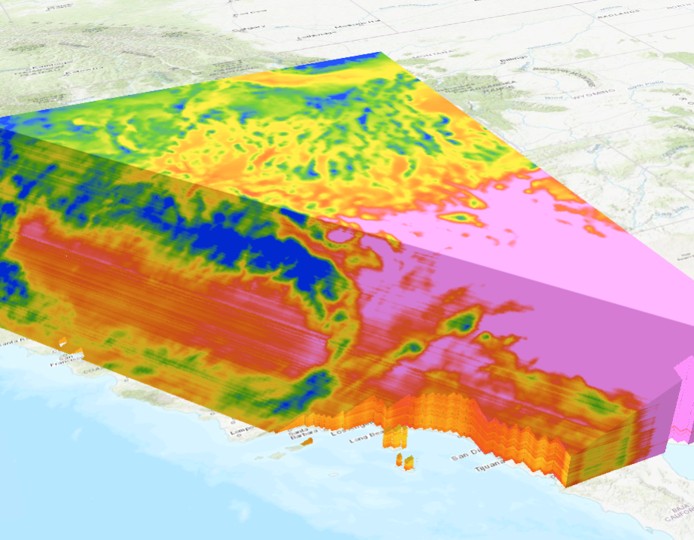
You can use the same API Request object to fetch rasters
Feed the API Request into ca_getrst_stars()
ca_read_stars() import the TIFs plus their metadata into R as stars objects
Use stars methods for analysis:
Convenience functions to help manage stars objects:

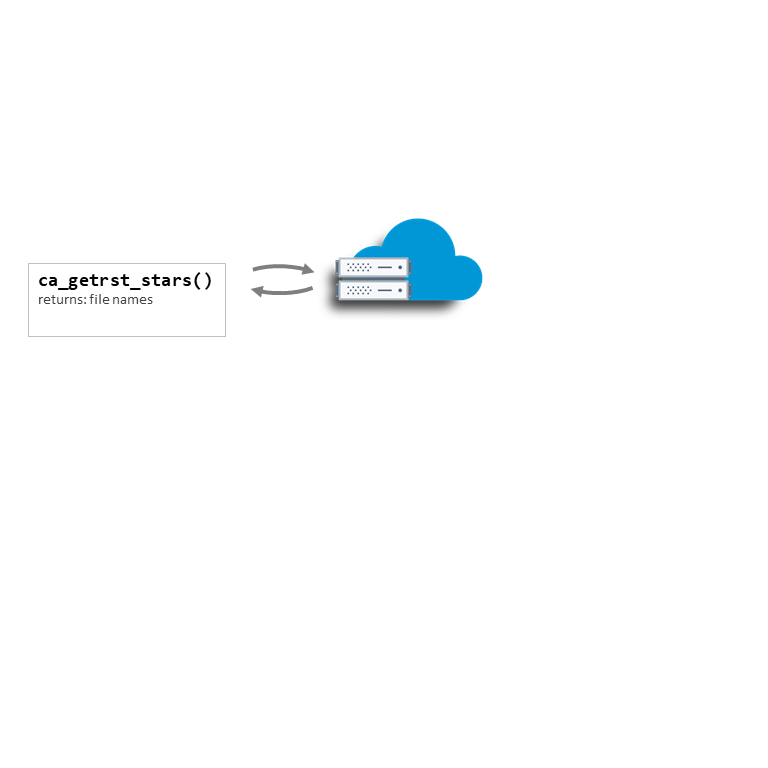
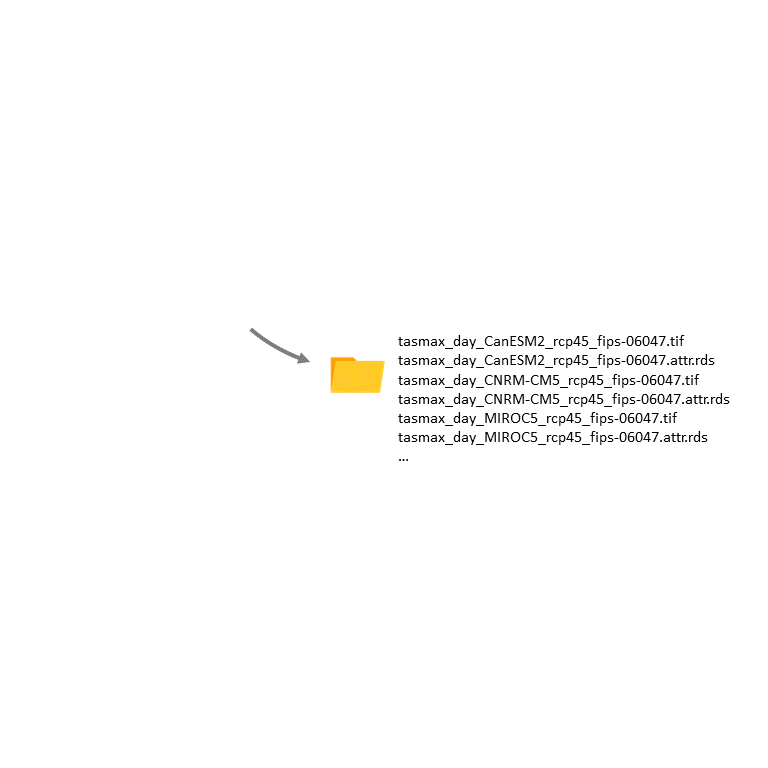
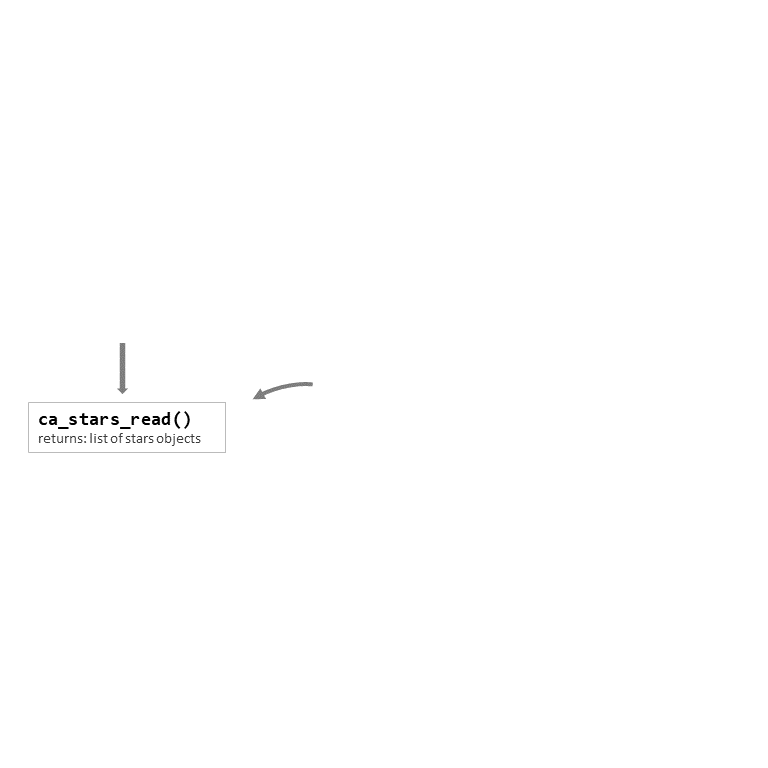
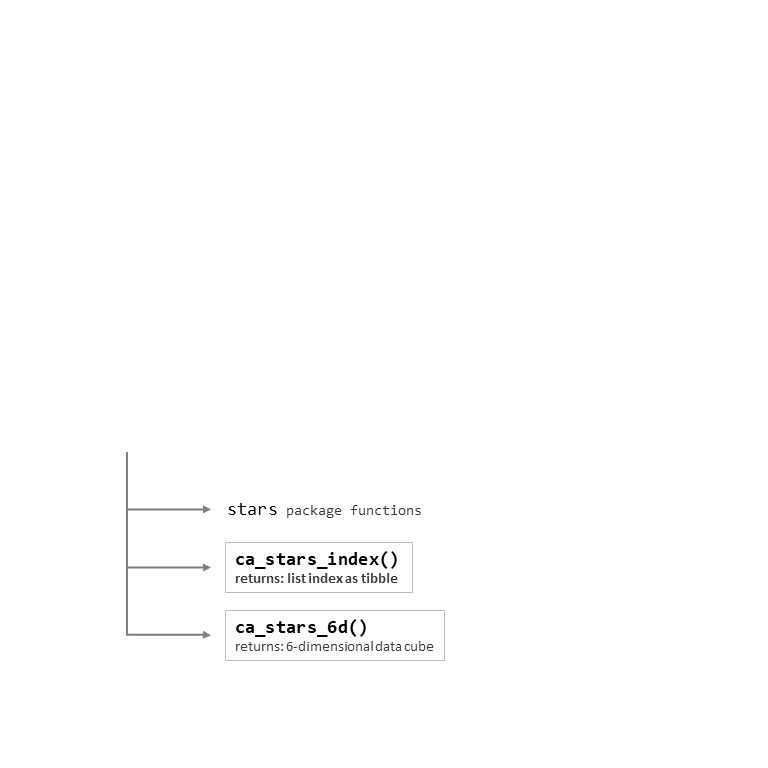


Coming soon…
In Notebook 4 you will: