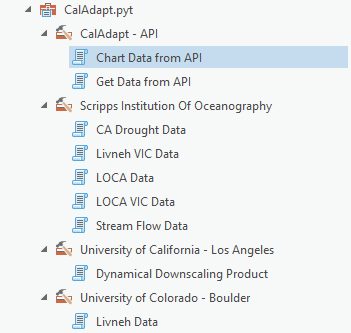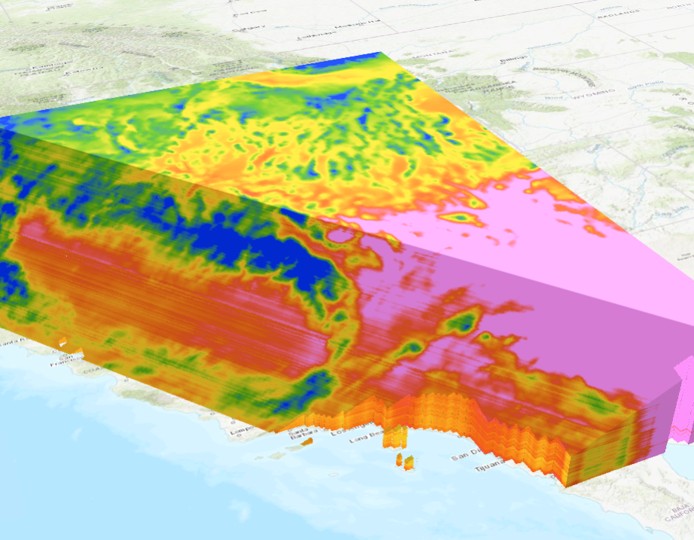Working with Climate Data in R with caladaptR
Large Queries and Rasters

Imagine you want to extract the climate data for 36,000 vernal pool locations.
Issues that arise when querying large number (1000s) of locations:
1) Aggregate point features by LOCA grid cells
2) Download rasters
ca_getrst_stars()3) Save values in a local SQLite database
ca_getvals_db()
Use ca_getvals_db() Instead of ca_getvals_tbl()
Sample usage:
my_vals <- my_api_req %>%
ca_getvals_db(db_fn = "my_data.sqlite",
db_tbl = "daily_vals",
new_recs_only = TRUE)new_recs_only = TRUE → will pick up where it left off if the connection interrupted
ca_getvals_db() returns a ‘remote tibble’ linked to a local database
Work with ‘remote tibbles’ using many of the same techniques as regular tibbles (with a few exceptions)
ca_db_info() and ca_db_indices() help you view and manage database files
See the Large Queries Vignette for details
cap1_tifs <- cap1 %>% ca_getrst_stars(out_dir = “c:/data/tifs”)
ca_read_stars()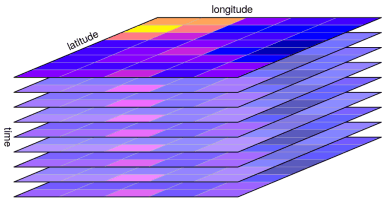
See also Raster Vignettes
In Notebook 4 you will:
https://ucanr-igis.github.io/caladapt-py/