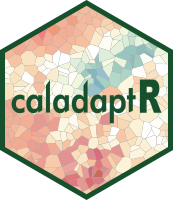Add or delete indices
Details
Database indices improve performance when you filter or sort rows based on field (column),
and/or join tables based on a common field. By default, indices are not created when you download
Cal-Adapt data into a SQLite database with ca_getvals_db (because they increase the
size of the SQLite file). You can tell ca_getvals_db to create indices with the indices
argument, or use ca_db_indices to create indices after data are downloaded.
x can be either a remote tibble returned by ca_getvals_db, or a SQLite
database file name. tbl should be the name of a table in the database (i.e., the db_tbl
argument you passed to ca_getvals_db. If you're not sure what the table names are in a database,
run ca_db_info. Normally you would only add indices to a table that contains values
from Cal-Adapt (there is no need to add indices to lookup tables). You can only add indices for one
table at a time (but idx_fld_add can contain multiple field names).
Note that ca_db_indices can only create indices on a single field. To create composite indices
you can run SQL expressions with the DBI package. Indices added by ca_db_indices will be named
automatically.
For more details, see the vignette on querying large volumes of data:
vignette("large-queries", package = "caladaptr")