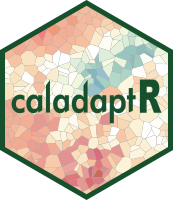Download a cropped raster for an API request
Usage
ca_getrst_stars(
x,
out_dir = NULL,
mask = TRUE,
merge_geoms = FALSE,
sidecar = TRUE,
stop_on_err = TRUE,
overwrite = FALSE,
normalize_path = FALSE,
debug = FALSE,
quiet = FALSE,
write_sidecar = deprecated()
)Arguments
- x
A Cal-Adapt API request
- out_dir
Where the output TIF files should be written
- mask
Mask pixels outside the location of interest with NA values
- merge_geoms
Whether to merge geometries, see Details
- sidecar
Save a small sidecar file with the TIF file containing additional attribute info
- stop_on_err
Stop if the server returns an error
- overwrite
Re-download and overwrite existing files
- normalize_path
Expand and normalize output file names
- debug
Print additional output at the console
- quiet
Suppress messages
- write_sidecar
Deprecated
Value
A vector of TIF file names. If normalize_path = TRUE the output file names will be expanded (absolute) and use standard slashes for the OS (see normalizePath).
Details
This will download time series cropped raster(s) for your study area, convert them to stars objects, and export them
as tif files. If mask = TRUE, pixels values outside the area of interest will be set to NA (mask is ignored
for point locations). To get a single raster per dataset that encompasses all the locations,
pass merge_geoms = TRUE.
Note this will only work for areas-of-interest small enough for the Cal-Adapt API to handle (i.e., smaller than San Bernadino County). If you want to download rasters for a large area (e.g., the whole state of California) you're better off downloading NetCDF files from the Cal-Adapt data server.
If sidecar = TRUE, a small file with the same base name as the tif will be saved. This sidecar file contains
attributes of a space-time-array not preserved by tifs. You can import the tif file back into R as a stars object
with ca_read_stars.
This function merely downloads the cropped rasters to disk and returns the filenames. To work with cropped rasters
as stars objects within R, import them using ca_read_stars. You can also import the TIF files with other
packages or software.