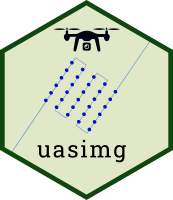Returns the names of known cameras
Read a cameras.csv file
Details
In order to estimate the GSD and image footprint, certain properties of the camera are required, including the focal length and physical dimension of the CCD sensor. Properties of several commonly used cameras have been collected and are bundled with the package as a csv file.
If your drone camera is not in the database, you can still index your images uas_info, however
generic camera settings (EXIF fields) will be used. In most cases, these settings will work fine to get the
GPS coordinates and timestamps, however it won't be able to model the on-the-ground image footprint.
To add your camera to the database, you can start an issue on GitHub,
or contact the package author by email. Alternately, you can find the cameras.csv file in the package folder
(run system.file("cameras/cameras.csv", package = "uasimg")), and add a row for your camera. Or copy the
csv file and pass the file name as the value of cameras in uas_info.
This utility function will read a cameras.csv file. Note certain columns
are required. To see an example of a valid CSV file, run uas_cameras(names_only = FALSE)
Examples
if (FALSE) { # \dontrun{
uas_cameras()
} # }
if (FALSE) { # \dontrun{
uas_readcameras(system.file("cameras/cameras.csv", package="uasimg"))
} # }