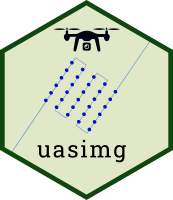Move UAS images into sub-directories
Usage
uas_move(
x,
flt = NULL,
tree,
outdir_base,
req_all_fltmdflds = TRUE,
create_dirs = "ask",
imgs_action = c("copy", "move", "none")[1],
imgs_prepend_fn = FALSE,
write_metadata = TRUE,
preview_only = FALSE,
tb_action = imgs_action,
map_action = c("copy", "move", "none")[3],
quiet = FALSE,
flt_idx = deprecated()
)Arguments
- x
A list of class 'uas_info'
- flt
Flight(s) in x to process (character or numeric vector, default is all)
- tree
Directory tree template filename or character vector, see Details
- outdir_base
Output directory root
- req_all_fltmdflds
Require all flight metadata fields in the directory tree template to be defined
- create_dirs
Create the output directory tree
- imgs_action
The action to take with images
- imgs_prepend_fn
Whether th prepend image file names with datestamp (to ensure they'll be unique)
- write_metadata
Write a metadtata.txt file in the output image folder
- preview_only
Preview the directory tree only
- tb_action
The action to take with thumbnail images saved in the default location
- map_action
The action to take with the contents of the map folder
- quiet
Suppress messages
- flt_idx
`r lifecycle::badge("deprecated")` Use `flt` instead
Details
req_all_fltmdflds means don't move anything unless all uas_info objects have all tokens in the directory tree