Importing and Plotting Vector Data 
sf Packagesf is a relatively new package for working with vector data. It combines the functionality of the older sp package, as well as select functionality from rgdal and rgeos.
sf stands for ‘simple features’, which is a standard (developed by the Open Geospatial Consortium) for storing various geometry types in a hierarchical data model.
A ‘feature’ is just a representation of a thing in the real world (e.g. a building, a city…).
sf offers numerous specific benefits, including:
To import spatial data, you have to specify a source and layer.
The Source can be a:
folder: "./gis_data"
geodatabase (which is really a folder): "./gis_data/yose_roads.gdb"
file: "trail_heads.kml", "cell_towers.geojson"
database connection string: "PG:dbname=postgis"
In sf functions, the argument where you provide the source is often named dsn (data source name)
The Layer can be a:
Shapefile name (minus the shp extension)
a named layer in the database / file
The two main functions for importing vector data are:
st_layers(source) - returns the names of available layers in a source
st_read(source, layer) - import into R
Most of the functions in the sf package start with st_, which stands for ‘space time’, and matches the names of similar functions in PostGIS.
To view the metadata of a layer before bringing it into R, use rgdal::ogrInfo()
st_read():source - shp filename
layer - can be omitted
## Reading layer `yose_boundary' from data source `D:\Workshops\R-Spatial\rspatial_mod\outputs\rspatial_data\data' using driver `ESRI Shapefile'
## Simple feature collection with 1 feature and 11 fields
## Geometry type: POLYGON
## Dimension: XY
## Bounding box: xmin: -119.8864 ymin: 37.4947 xmax: -119.1964 ymax: 38.18515
## Geodetic CRS: North_American_Datum_1983
## Simple feature collection with 1 feature and 11 fields
## Geometry type: POLYGON
## Dimension: XY
## Bounding box: xmin: -119.8864 ymin: 37.4947 xmax: -119.1964 ymax: 38.18515
## Geodetic CRS: North_American_Datum_1983
## UNIT_CODE GIS_NOTES UNIT_NAME DATE_EDIT STATE REGION GNIS_ID
## 1 YOSE Lands - http://landsnet.nps.gov/tractsnet/documents/YOSE/METADATA/yose_metadata.xml Yosemite National Park 2016-01-27 CA PW 255923
## UNIT_TYPE CREATED_BY METADATA PARKNAME geometry
## 1 National Park Lands http://nrdata.nps.gov/programs/Lands/YOSE_METADATA.xml Yosemite POLYGON ((-119.8456 37.8327...
st_read() (at least not on Windows). Unzip it first then import the doc.kml filest_read() can not currently import the attribute table from a kml file on Windows (more info)st_read():source - kml filename
layer - name of a layer (required)
st_read():source - geojson filename
layer - named layer (optional if only 1 layer exists)
st_read():source - folder containing the geodatabase
layer - named layer (required)

GeoPackage is a relatively new open format for geospatial data. It is similar to a file geodatabase in that:
The GeoPackage is different from a file geodatabase in that GeoPackages are:
st_read():
source - .gpkg filename
layer - named layer (required)
SpatiaLite - see RSQLite.spatialite
The workshop datasets descriptions includes sample import code for most of the layers.
To plot just the geometry of a sf object (i.e., no symbology from the attribute table), use st_geometry():
yose_bnd_ll <- st_read(dsn="./data", layer="yose_boundary", quiet=TRUE)
## Plot the geometry (outline) of the Yosemite boundary
plot(yose_bnd_ll %>% st_geometry(), asp=1)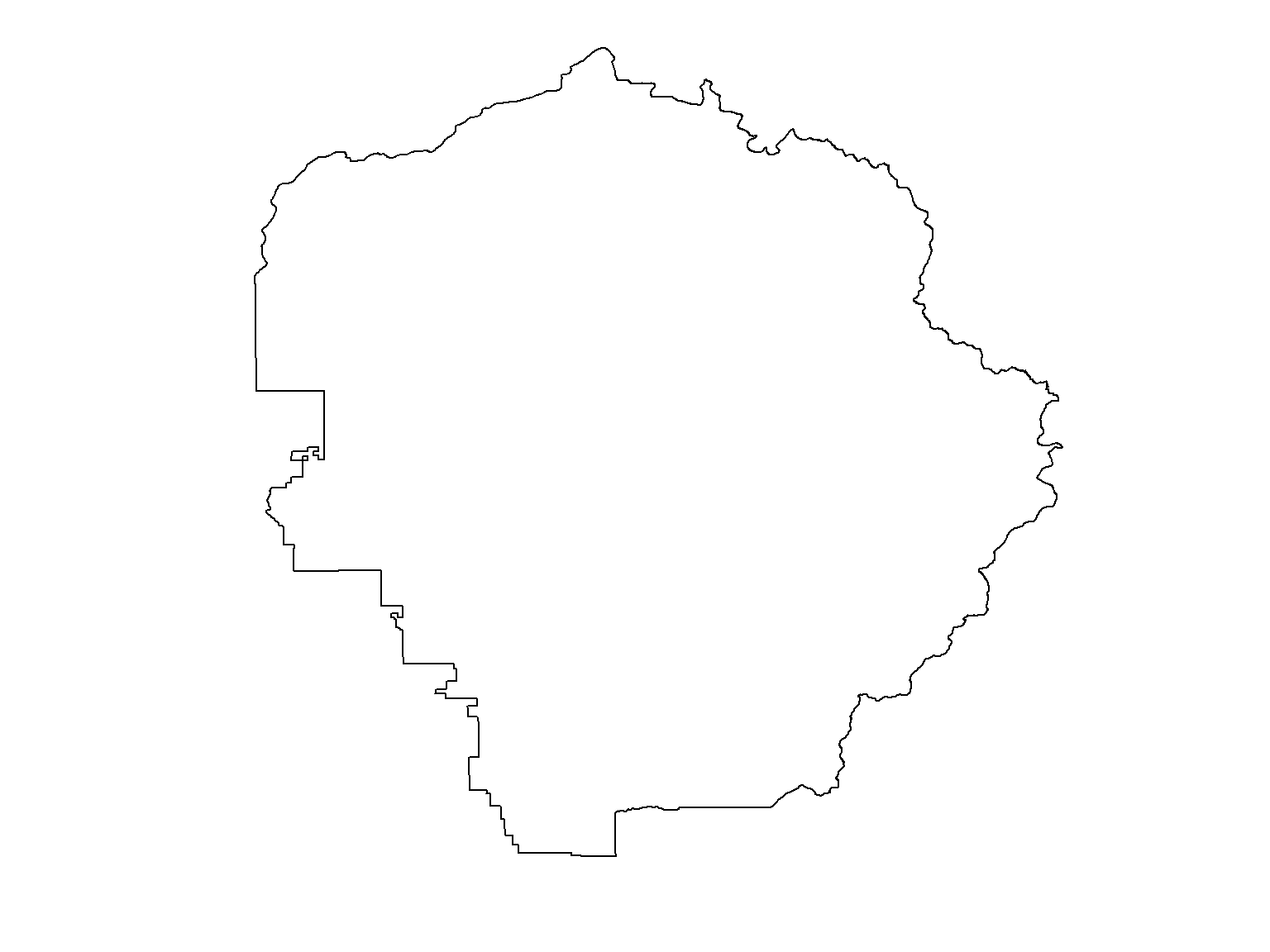
We add %>% st_geometry() to indicate we want to plot the polygon with a single color/fill (more on that later).
The asp=1 argument sets the aspect ratio. It is optional but generally a good idea for spatial data.
To overlay more than one layer on a plot:
plot() does not reproject on the fly)add=TRUE to the second (and all subsequent) plot() statementsTo turn a data frame into a sf object, use
st_as_sf(df, coords, crs)
where:
quakes is a dataframe that comes with R (in the datasets package). Here we turn it into a sf data frame.
## Make a sf object from the built-in 'quakes' dataset
head(quakes)
quakes_sf <- st_as_sf(quakes, coords=c("long", "lat"), crs=4326)
plot(quakes_sf %>% st_geometry(), axes = TRUE, asp = 1)## lat long depth mag stations
## 1 -20.42 181.62 562 4.8 41
## 2 -20.62 181.03 650 4.2 15
## 3 -26.00 184.10 42 5.4 43
## 4 -17.97 181.66 626 4.1 19
## 5 -20.42 181.96 649 4.0 11
## 6 -19.68 184.31 195 4.0 12
If you don’t know the datum for geographic coordinates, use WGS84 (epsg 4326).
nb_import-vector_scgis21.Rmd
Import all kinds of vector data into R
sf is relatively new, and many R packages still use the older data classes from the sp package.
Fortunately it’s relatively easy to convert back and forth:
## Loading required package: sp## Checking rgeos availability: TRUEdata(wrld_simpl)
class(wrld_simpl)
## Convert sp to sf
wrld_simpl_sf <- sf::st_as_sf(wrld_simpl)
class(wrld_simpl_sf)
## Plot the sf object
plot(wrld_simpl_sf["REGION"])## [1] "SpatialPolygonsDataFrame"
## attr(,"package")
## [1] "sp"
## [1] "sf" "data.frame"
In this section we saw how to:
st_layers() views the layer namesst_read() imports the layerplot() for basic plottingplot(..., add=TRUE) to overlay additional layers with the same CRSst_as_Sf()Additional Resources
Importing spatial data with rgdal, by Zev Ross
Plotting Simple Features, sf package Vignette