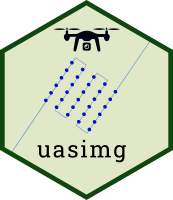Creates image collection summaries for individual flights (folders)
Usage
uas_report(
x,
flt = NULL,
group_img = FALSE,
thumbnails = FALSE,
show_local_dir = TRUE,
units = c("imperial", "metric")[1],
report_title = "Flight Summary",
attachments = c("mcp_kml", "ctr_kml")[0],
pts_col = NULL,
output_dir = NULL,
create_dir = TRUE,
output_file = NULL,
overwrite_html = FALSE,
open_report = FALSE,
self_contained = TRUE,
tbm_use = FALSE,
tbm_overwrite = FALSE,
tbm_size = 480,
tbm_src = c("Google", "Stadia")[1],
tbm_api_key = NULL,
tbm_exp = 0.2,
report_rmd = NULL,
header_html = NULL,
footer_html = NULL,
use_tmpdir = FALSE,
quiet = FALSE,
show_gps_coord = lifecycle::deprecated(),
png_map = lifecycle::deprecated(),
overwrite_png = lifecycle::deprecated(),
png_exp = lifecycle::deprecated(),
google_api = lifecycle::deprecated(),
col = lifecycle::deprecated()
)Arguments
- x
A list of class 'uas_info'
- flt
Flight(s) in x to process (character or numeric vector, default is all)
- group_img
Group images within ~1m of each other into 1 point
- thumbnails
Display thumbnail images, logical
- show_local_dir
Show the local image directory, logical
- units
imperial or metric, character
- report_title
Title to appear at the top of the summary
- attachments
Supplementary files to create and link to the flight summary, see Details.
- pts_col
Color value(s) of the centroids and/or footprints
- output_dir
If NULL, then will be placed in a 'map' sub-directory of the images
- create_dir
Create the output directory if it doesn't exist
- output_file
Name of the HTML file. If NULL a default based on the name of the input directory is chosen.
- overwrite_html
Overwrite existing HTML files without warning, logical
- open_report
Open the HTML file in a browser
- self_contained
Make the output HTML file self-contained
- tbm_use
Whether to create a PNG version of the map. May be logical, or dimensions of the output image in pixels (see Details)
- tbm_overwrite
Overwrite existing PNG files without warning, logical
- tbm_size
The size of a square flight thumbnail image in pixels, number
- tbm_src
The API service to use to get the flight thumbnail background image, see Details.
- tbm_api_key
API key for Google Static Maps or Stadia, see Details.
- tbm_exp
A proportion to expand the bounding box of the PNG map, see Details.
- report_rmd
Rmd template used to generate the HTML file. See Details.
- header_html
A HTML file name or URL to use as the header
A HTML file name or URL to use as the footer
- use_tmpdir
Use the temp dir for processing
- quiet
TRUE to supress printing of the pandoc command line
- show_gps_coord
`r lifecycle::badge("deprecated")` Does nothing
- png_map
`r lifecycle::badge("deprecated")` Use tbm_use
- overwrite_png
`r lifecycle::badge("deprecated")` Use tbm_overwrite
- png_exp
`r lifecycle::badge("deprecated")` Use tbm_exp
- google_api
`r lifecycle::badge("deprecated")` Use tbm_api_key
- col
`r lifecycle::badge("deprecated")` Use pts_col
Details
This will generate HTML report(s) of the images in the UAS metadata object based.
group_img determinies whether images at the same location are represented by a single point on the map. This is common with
multi-spectral sensors that take generate multiple images per location. 'Same location' is determined by looking at the 5th decimal
place of the x and y geographic coordinates (~1m).
units defines whether the units for the flight area, above ground altitude, and GSD are reported in imperial or metric units.
If no value for output_dir is passed, the report will be saved in a sub-directory of the image directory
called 'map'. This sub-directory will be created if create_dir = TRUE.
self_contained determines whether the HTML file(s) created will have all the JavaScript and CSS files
embedded in the HTML file itself, or saved in a subdirectory called 'libs'. If saving several reports to one output directory,
If saving multiple HTML reports to the same output directory, passing self_contained = FALSE is more efficient
The HTML report is generated from a RMarkdown file. If you know how to edit RMarkdown, you can modify the default template and pass the filename
of your preferred template using the report_rmd argument.
tbm_use determines whether a thumbnail image of the flight will be downloaded from Google or StadiaMaps, and saved in output_dir.
Although this thumbnail image of the flight is not be displayed in the flight summary report, it is used when generated a Table-of-Contents for
a series of flights, and can be useful as a standalone quick glance of the flight in Windows Explorer, GitHub repos, etc.
Note that both Google Maps and StadiaMaps require an API key (that you pass using tbm_api_key). If you don't have an API
key for one of these services, then you can't download a thumbnail image of the flight. To get an API key for the Google Static Maps service, see
https://developers.google.com/maps/documentation/maps-static/ (there are also a number of tutorials available). Note that Google does require
a credit card or their APIs, but the monthly quota before you get charged should be more than enough if all you're doing is downloading thumbnail images
for your drone flights. To get an API key for StadiaMaps (no credit card required), start here. See the ggmap package for details.
The flight thumbnail image will be created at the dimensions given by tbm_size. tbm_exp is a percentage of
the flight bounding box that will be used as a buffer around the background map. If the map seems too cropped, or you get a warning message about rows
removed, try increasing it. pts_col can be used to pass a single color or vector of custom colors for the image locations (the default is a rainbow color ramp).
attachment specifies which supplementary files to create and link to the flight summary. Choices are
ctr_kml and mcp_kml for KML versions of the camera locations and MCP (minimum convex
polygon around all images). These KML files will be created in the same output directory as the flight
summary.