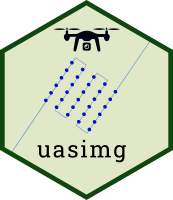Move UAS images into sub-directories by group
Usage
uas_thumbnails_make(
x,
flt = NULL,
output_dir = NULL,
tb_width = 400,
rotate = FALSE,
overwrite = FALSE,
use_magick = FALSE,
stats = FALSE,
quiet = FALSE,
flt_idx = deprecated()
)Arguments
- x
A list of class 'uas_info'
- flt
Flight(s) in x to process (character or numeric vector, default is all)
- output_dir
Output directory
- tb_width
Thumbnail width
- rotate
Rotate the thumbnails by the camera yaw, Logical
- overwrite
Overwrite existing files
- use_magick
Use functions from the magick package
- stats
Report the amount of time it takes to create each thumbnail, logical
- quiet
Suppress messages
- flt_idx
`r lifecycle::badge("deprecated")` Use `flt` instead
Value
A named list (one element for each directory processed) of thumbnail files created in the output directory
Details
This will create thumbnail images for the drone images in x. The default output folder is a sub-directory of each image
folder called map/tb, which will be created if needed. This location can be overridden with output_dir.
The dimensions of the thumbnails is determined by tb_width, from which the height is set automatically.
flt allows you to specify a subset of image folders in x to process. You can pass a vector of flight names (use names(x)
to see what those are) or integers.
rotate will rotate the thumbnails by the camera yaw. This can make it easier to match up ground features when viewing the
thumbnails in a flight report. Note when thumbnails are rotated the tb_width parameter sets the width of the image
before the rotation. The width and height of the rotated thumbnail will vary according to the angle of rotation.
If your rotations look off feel free to contact the package author, as this feature is still experimental (i.e., some drones record
the yaw of the drone and the yaw of the gimbal camera separately).
Thumbnail files will be given an 8-character suffix that looks random but is actually generated from the image contents.
This is to prevent clashes when thumnbail files from different flights are 'gathered' into a single folder attached to
a Table of Contents folder (see uas_toc).
If use_magick = TRUE, it will use resizing functions from the magick package. This is slower than the equivalent
functions from the imager package (the default), but may be necessary if you are processing TIFs and don't have
ImageMagick installed on your computer (which imager requires to read TIFs).